If you are the meeting host and need to start or join a scheduled meeting, there are several ways that you can join the meeting. As the host, you can start the meeting from the Zoom desktop client for Mac, PC or Linux, the Zoom app for Android or iOS or your web browser
You can start a meeting by phone as the host using your host key. Learn more about starting a meeting by dial-in.
Note: If you are invited to another Zoom user's meeting, learn how to join the meeting.
Prerequisites
Starting Your Scheduled Meeting
- In the Zoom client, click Meetings.

- Under the Upcoming tab, select the meeting you want to start. Additional options will appear.
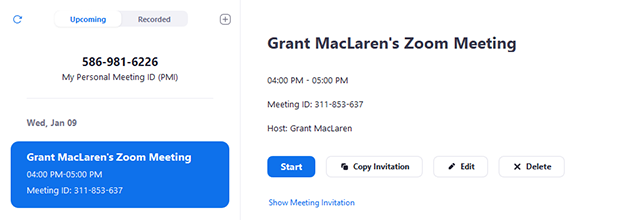
- Click Start.