
Using the OneDrive website
Depending on the web browser you use, you can upload files up to 100GB in size. (This limit is per file, not total.)
Note: For transferring large files or lots of files, we recommend adding the files to the OneDrive desktop app rather than using the Upload button on the website.
-
On the OneDrive website, sign in with your Microsoft account, and then browse to the location where you want to add the files.
-
Select Upload.
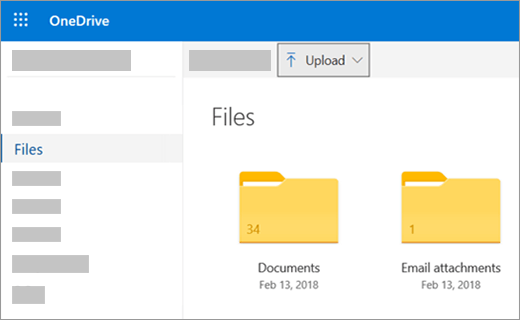
-
Select the files you want to upload, and then select Open.
Tips:
-
You can also drag files from File Explorer or Mac Finder straight to your files on the OneDrive website.
-
In the Google Chrome or Microsoft Edge browser, you can also upload folders from the Folder option on the Upload menu, or drag folders to the website.
-
Learn ways to organize and find photos in OneDrive.